|
Last Updated: |
|
INTRODUCTION |
|
Well, I use Cubase as my main sequencer
program. |
|
Getting the Device Panels done could be a
little bit tricky - my point of view is, the Midi Device Panel function in
Cubase is still a little green/young/baby stage, a lot is needed in: documentation, some small bug fixes and missing functions/handling etc.
It's still some time before it can reach some level like, for example,
like what the Cakewalk Studio
Panels could do. |
|
Below are some Panels that I have made (and
modified) - most of them, I have merged with proper patch name selection
script file, and works for all midi channels. I won't go into details now,
maybe I'll add some more notes later. |
|
I hope by putting these panels here, it helps people's view towards the Device Panels - I mean, at the moment, only those people who had made themselves some panels roughly know how powerful this can be. But the lack of documentations (and most users are not midi freaks who knows how to deal with Midi CC / SysEx) usually find it hard or just simple, ''patch script / device panel sucks'' or ''doesn't work''. For those who have been building panels: I hope these can give inspirations (as some other people's panels have done for me). Keep 'em going - they can all look good : ) For the not-so Midi/SysEx users: well, here are some nice stuff to download and use, just don't complain we need to bring back (ugly looking/boring) Mixer Maps! And for Steinberg: we users do really want
things to work, the device panels are usable, but can be improved a lot.
To be honest, I've pretty much pushed what can be done to the near
border/extreme. There are things I know I shouldn't do 'em this way, but
hey it works, and there are not yet options to do them another way! |
|
Some of the panels were done way back in 2004, and some were done more recently (with better looking graphics). I suppose, one does learn a lot more after making a few of these panels : ) |
|
2005/11 |
|
I've starting writing up some notes in
creating device panels, serving as a basic help / how-to page. |
|
I've also added some handy Templates. |
|
2006/01 |
|
It's been 4 years since the last update... Lots been happening, basically jobs and time not permitting
me to do more panels... and... |
|
Just a tiny little update, added Korg microKORG (non XL), Novation Xio (Control), Alesis micron (Control), TC VoiceTone Harmony-M, Roland VP-7 and Korg Kaoss Pad KP3, as I've just quickly made these for my own use and have them around! |
|
2010/10 |
|
IMPORTANT NOTE ABOUT DOWNLOADING |
|
I've had 2 cases so far that people have
emailed me about some problems with the downloaded script(s). |
![]()
|
Q U I C K J U M P |
|
|
TOP
| Full
Device Panels |
Dummy
Panels | |
![]()
| Download XML | |
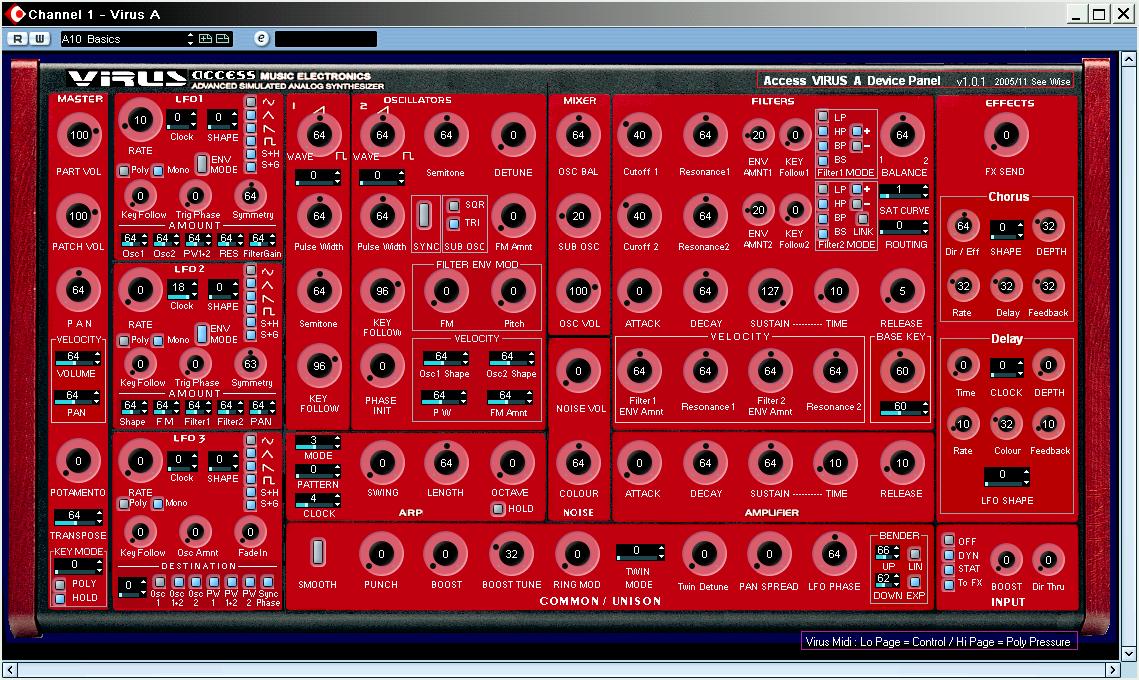 |
|
|
NOTES: Well, I guess, this panel and a Virus A (or
B), works just as well as a Virus Control and a T1! More notes/comments: I like my panels looking similar or close to the real thing, so that I don't get lost and know roughly where each knob or parts of the panel are located. Sometimes, making something completely different could be nice, but it can also introduce a lot of confusion. The panel uses Midi CC & Poly Pressure (instead of SysEx) for most of the Midi Controls - so the Virus has to be set (on the Midi page) to receive LoPage = Ctrl and HiPage = PolyPrs. (Plus, probably/possibly not to have Poly Pressure filtered out in SX's Midi Filter Preference). |
|
|
UPDATE (2006/01): |
|
| Download XML | |
 |
|
|
NOTES: The patch selection part - it has all the
OS4.5 (Banks A ~ Bank H) factory patches.
The panel is based roughly on the Virus A, but with added
parameters. Other than the Internal Clock and the Assign knobs settings,
most parameters are there, and it's kinda huge. The panel uses Midi CC & Poly Pressure (instead of SysEx) for most of the Midi Controls - so the Virus has to be set (on the Midi page) to receive LoPage = Ctrl and HiPage = PolyPrs. (Plus, probably/possibly not to have Poly Pressure filtered out in SX's Midi Filter Preference). |
|
|
Access Virus C (Patch + Panel) |
Download XML |
 |
|
|
NOTES: OK, this is a little weird, since, I own only the Virus A and Virus B, but
not the C, and there already exists a Virus C Device Panel in the stock
panels provided by Steinberg. So why? The Virus C panel that came with Cubase, was only the panel, without any patch selection. For the Virus C, having like 1024 patches, sometimes without the Patch/Bank selection, some people might get a bit lost. (Well, I get lost even with the "A" where there are only 4 banks and the "C" has 8). Plus it'd be a pain loading a Patch Name Script for one purpose and then the Panel for the midi controls. Since I kinda know how to merge/copy patch names XML so that adding the panel, it could work for all 16 midi channels. And seems like a lot of people do have the Virus C, I thought maybe I should try see if I can help here. (Plus, it provides an example of how panels could be, should any Virus C users wanna give a go device panels!) |
|
|
THE PANEL PART: THE PATCH/BANK PART: |
|
|
You get a choice for selecting: TO SELECT which Patch/Bank to use: |
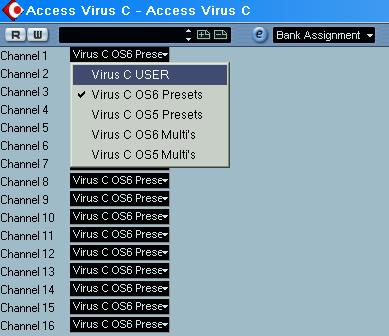 |
|
(Should) work on any of the 16 midi channels that is assigned in Cubase. |
|
| Download XML | |
 |
|
|
Just a simple Midi CC panel for the
microKORG (non XL version) |
|
|
The Panel sends out Midi CC's, works on all 16 Midi Channels. |
|
|
Novation Xio (Control) |
Download XML |
 |
|
|
Just a simple Midi CC panel for the
Novation Xio (XioSynth). This only covers most of the controls for the
filter, arp, X-Gator and effects, but not the detailed OSC/LFO/ENV. |
|
|
The Panel sends out Midi CC's, works on all 16 Midi Channels. |
|
|
Alesis micron (Control) |
Download XML |
 |
|
|
Just a simple Midi CC panel for the Alesis micron. This only covers some of the controls. The micron has been around for years and
it seems there's been no patch name script done for it. This started out as a plain Patch Name
Script that i wanted to do for the micron, got all the programs working
and corrected for v1.02, and i also ended up typing in all the names for
the patterns, rhythms and setups. Then a simple device panel was made - but
as this started out with patch name script, identical parameters could
not be used (and I had to follow my own tutorial to refresh myself how
to do this for 16
channels!). |
|
|
Includes all v1.02 factory patchnames
for Programs, Patterns, Rhythms and Setups. |
|
| Download XML | |
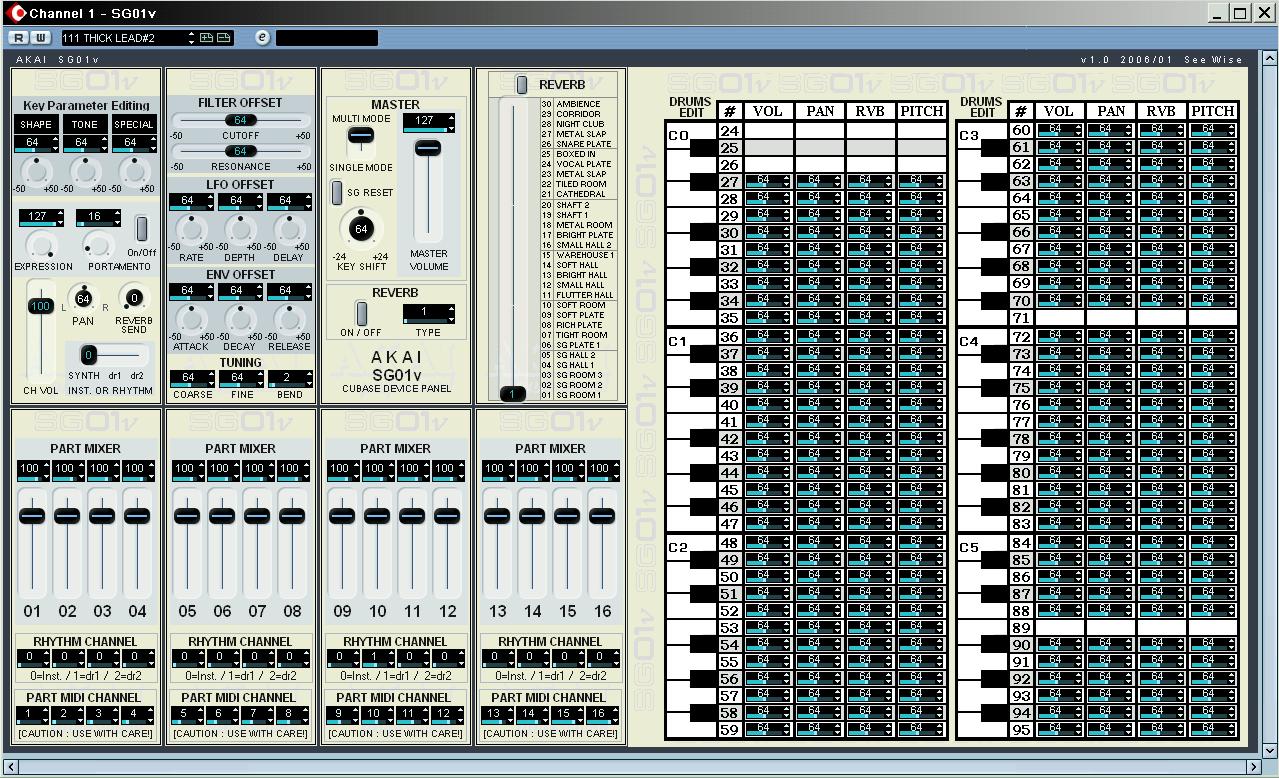 |
|
|
NOTES: |
|
|
Back to the SG01v panel: |
|
|
The main panel is made up from multiple sub-panels, mostly Inspector Panels, plus a smaller version of the 'Drum Editor'. There is a larger version of the 'Drum Editor' which also lists all the Drum Note names. It has all the 4 parameters for every drum notes (about 280 parameters there - thank Steinberg for 'create multiple paramters'!! - Told u I learnt a bit from making this panel!) |
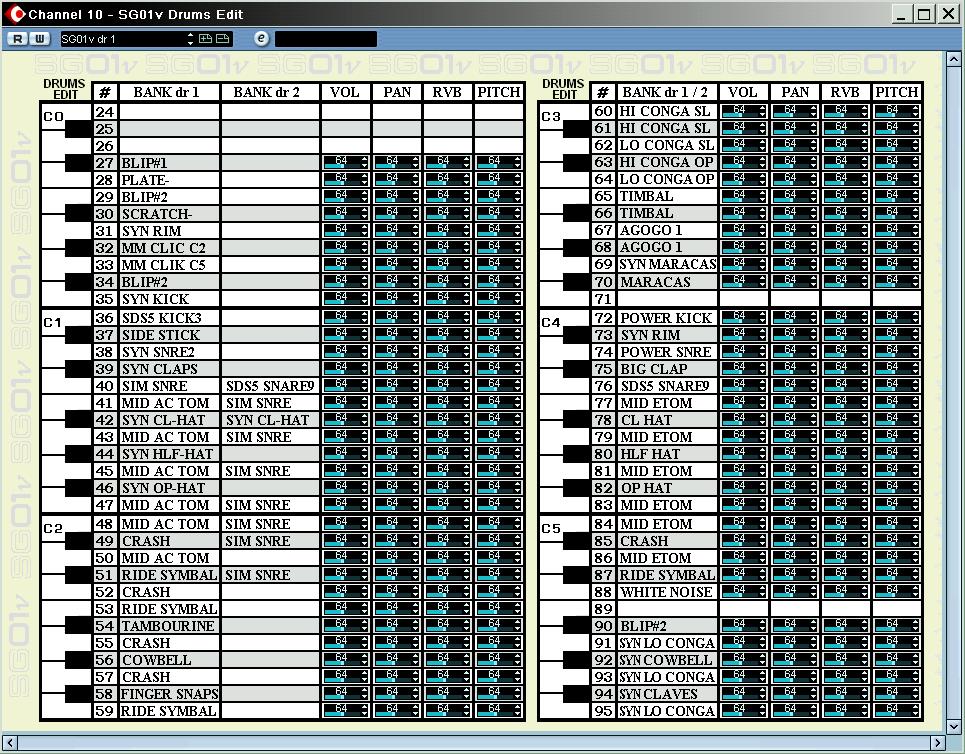 |
|
The Panel sends out SysEx AND Midi CC's, works on all 16 Midi Channels*. * Due to the nature of the SG01v, this assumes Part # = Midi Channel #, although I have included, in the Part Mixer Panel, to change the Midi Receive Channel for the Part, but just be very careful if you change the Part Channel. |
|
| Download XML | |
 |
|
|
NOTES: But in the end I got this done. Well... it's huge. It also takes a while to load, because it also contains the 1000+ patches of the Quasar, including the T.R.E. and Hardcore Expansion Patches & Performances patch names. |
|
|
The patch names selection part contains all
8 Internal Banks, the T.R.E. & Hardcore Banks, the Channel 10 Drum Banks,
plus the Performances. Putting the Inspector Channel on ANY, you can call up the LARGE MIXER, which is made up of all the 16 Channel Inspector Size Panels, Plus the master & Effects Panels. |
|
|
For each channel, there is the Channel Mix Panel, which is basically one strip of the 16 channels, plus the Global Master & Effects, plus the Drum Editor. (Note: Drum Editor has no effect except on Midi = Channel 10). The Drum Editor, basically, just like the Akai SG01v above, you can edit each Volume, Pan, FX send and Tuning for each Drum Note. Only thing is I didn't bother with the special PAN setting. For the ARP control, I only put the On/Off/Resolution select, and the Speed & Gate controls. All the other SysEx parameters ''interact'' with each other, but the Midi Device Manager does not allow this for the time being. I could do more, like having further panels for the effects editing and so on, but for the time being, I think this is quite enough, and it's already over 9mb! |
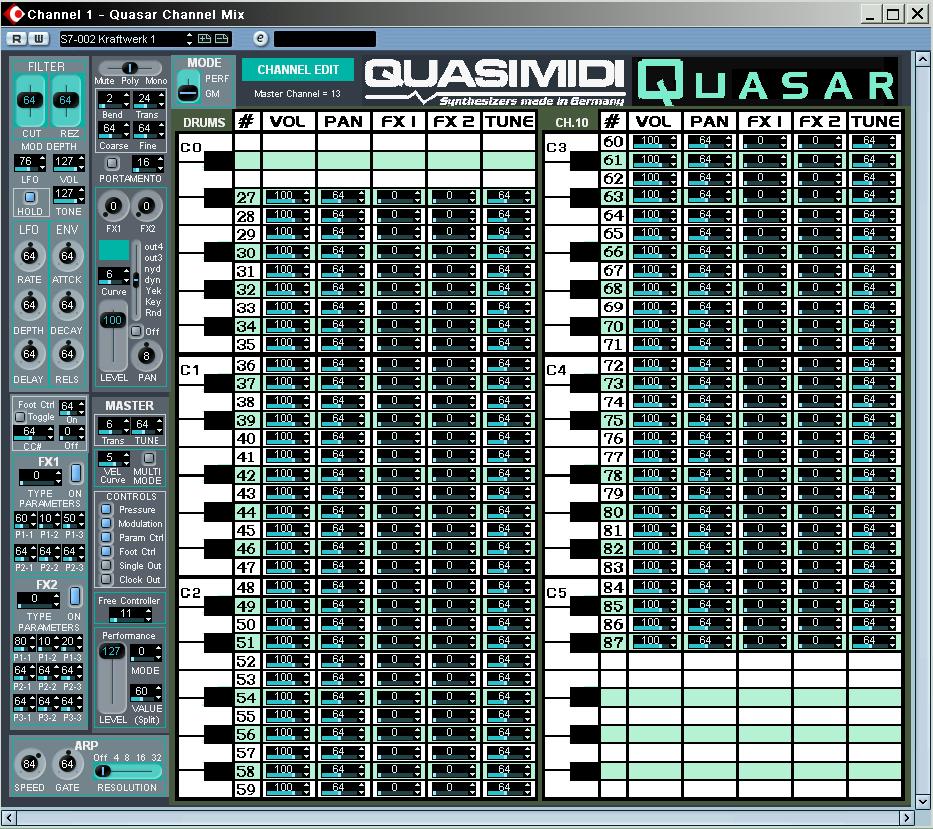 |
|
The Panel sends out SysEx AND Midi CC's,
works on all 16 Midi Channels*. Please note: Cubase takes quite a bit of time to import this, this is not due to the panel, but the patch banks which has like over 1000 entries, please be patient when loading :) |
|
![]()
|
Q U I C K J U M P |
|
|
TOP
| Full
Device Panels |
Dummy
Panels | |
![]()
| Download XML | |
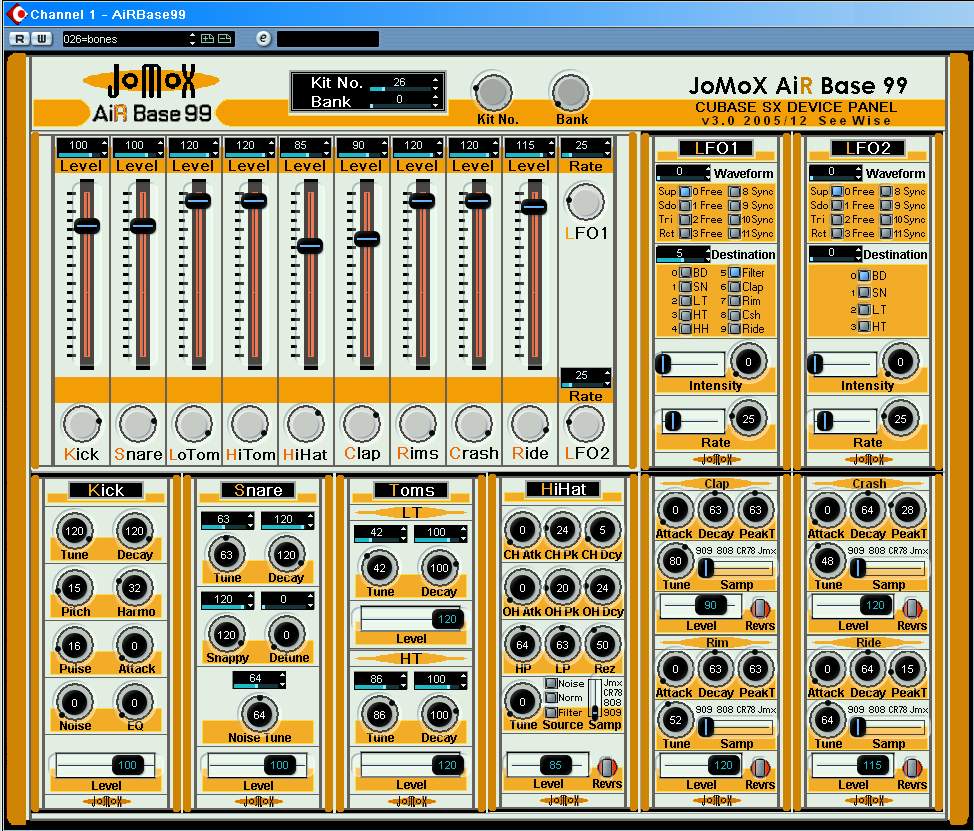 |
|
|
NOTES:
Works on any of the 16 midi channels that is assigned in Cubase, the
controls send Midi CC messages.
UPDATE (2005/12): |
|
| Download XML | |
 |
|
|
NOTES: |
|
| Download XML | |
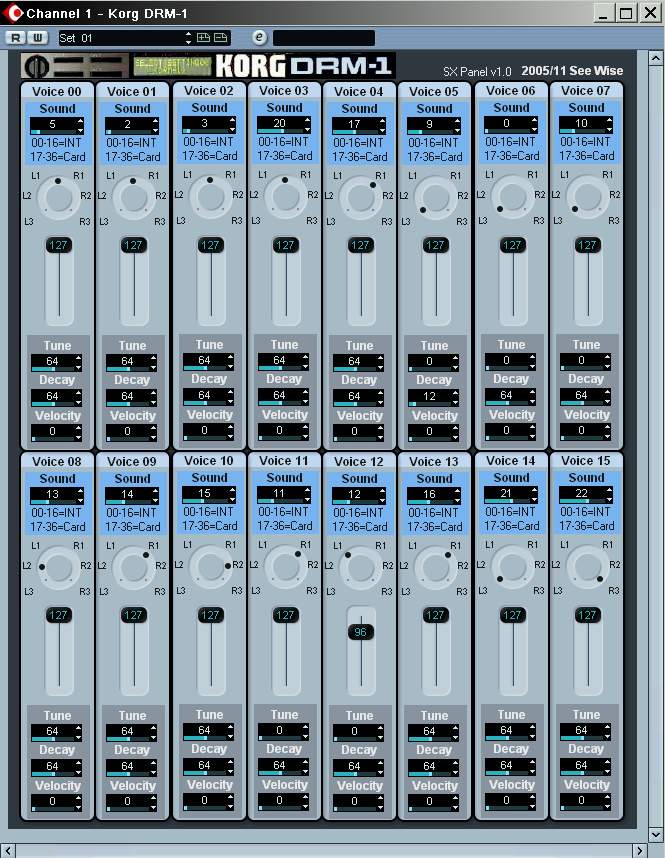 |
|
|
NOTES: |
|
|
Q U I C K J U M P |
|
|
TOP
| Full
Device Panels |
Dummy
Panels | |
| Download XML | ||
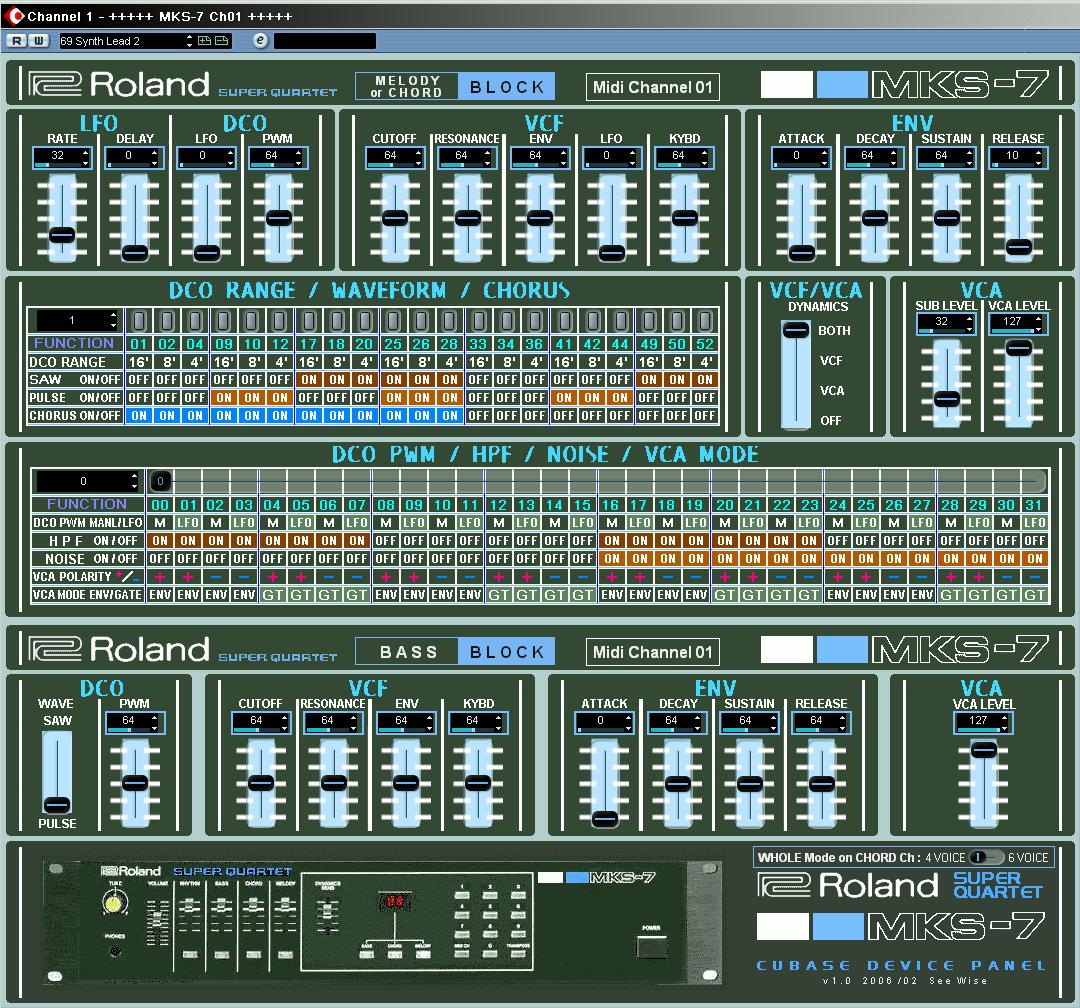 |
||
|
NOTES: Patch selection includes separate Banks for the Melody Tone Block, Bass Block and the Chord Block. They are separated via Bank Assignment. The panels... |
||
|
As you can see in the screen cap, there is
a huge block like a matrix in the middle of the Melody/Chord Block - this
is actually a table of the available switching, of DCO Range, Chorus
On/Off, etc, which requires one SysEx strings sending out various combined
values of each. |
||
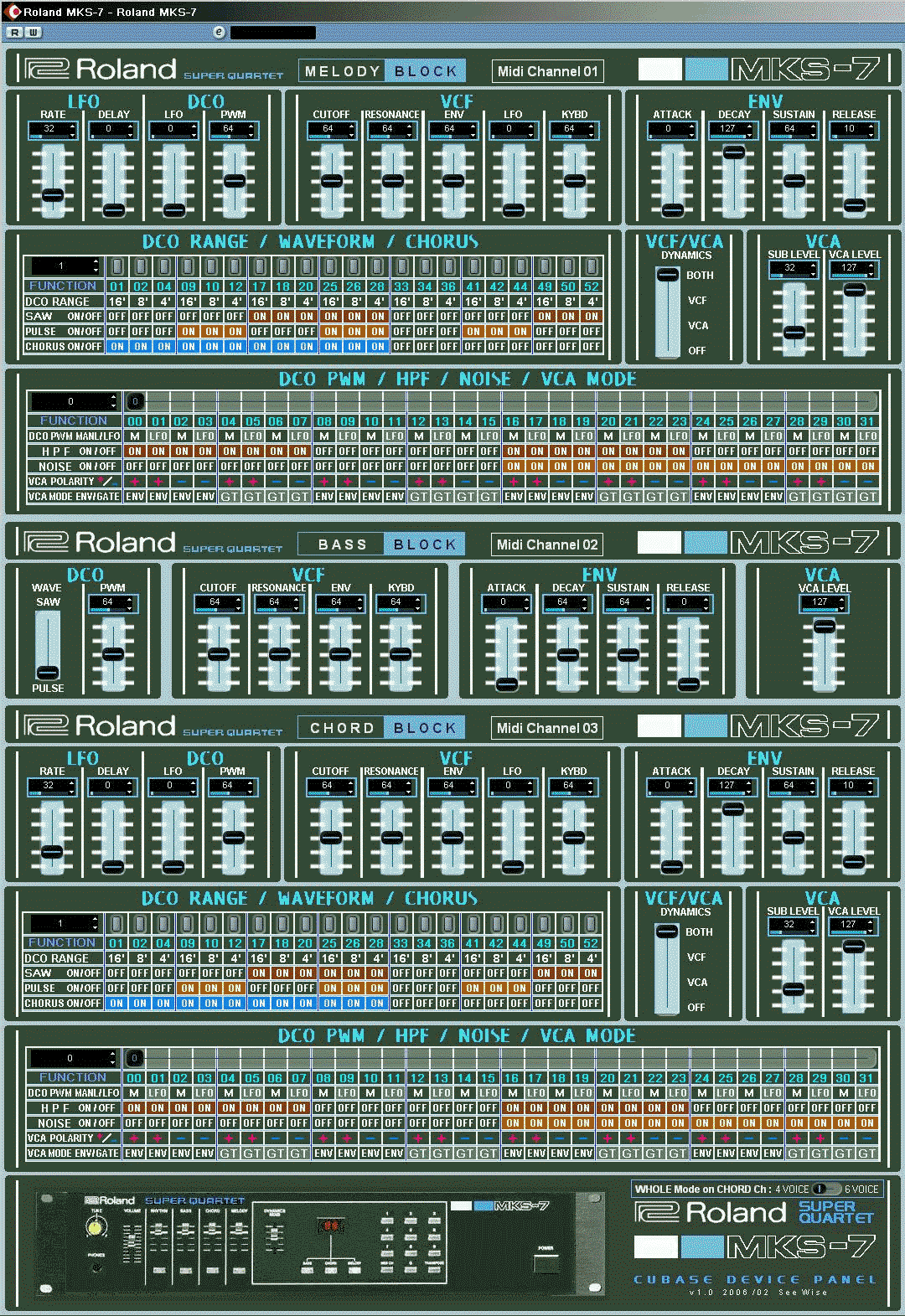 The Main Large Panel |
The Main Large Panel, that could be assessed on Inspector Midi Channel 'ANY', is basically a special combination - with one Melody Block, one Bass Block and one Chord Block. They are on the actual factory default Midi Channels, which are Melody = Ch 1, Bass = Ch 2, Chord = Ch 3. |
 The Inspector Panel |
|
Each Midi Channel also has its Inspector Panel. This covers the common parameters which are the same SysEx for any of the Melody Block, Bass Block or the Chord Block. |
||
|
Works on any of the 16 midi channels that is assigned in Cubase, the controls send SysEx messages & 1 Midi CC's. |
||
| Download XML | |
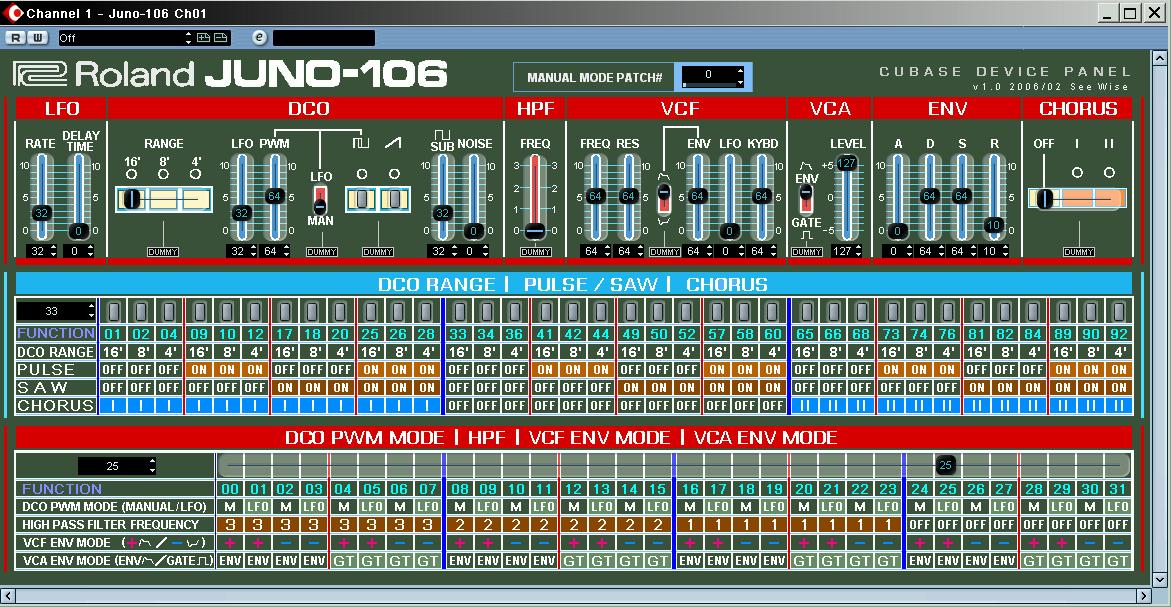 |
|
|
NOTES: There is only 1 slight
issue - Patch Changes. The 106 does not respond to Midi Program
Change. So to change Bank/Patches, requires sending it a SysEx
message, but along with the patch data values. The Panel part contains all parameters, again, like the MKS-7, the switching functions are done in the 2 tables. (The actual DCO Range Sliders, Pulse/Saw On/Off, HPF, ENV +/-, Chorus Slider, etc, are dummy controls. Actual functions are selected via the 2 tables below). |
|
|
Works on any of the 16 midi channels that is assigned in Cubase, the controls send SysEx messages. |
|
|
Q U I C K J U M P |
|
|
TOP
| Full
Device Panels |
Dummy
Panels | |
|
Roland MKS-50 Juno + PG-300 (v2.5) |
Download XML |
 |
|
|
NOTES: |
|
|
UPDATE (2006/01): |
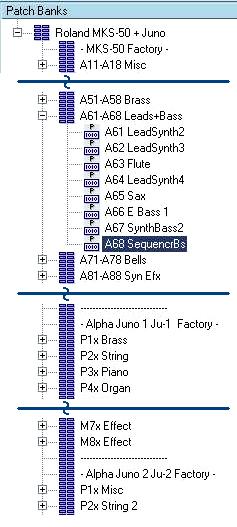 |
|
Slight updates in 2 areas: 1. Put a BMP as the background, so it no longer uses the default Cubase widgets. Placement of most sliders are as close to the real PG-300 (except some selector sliders are upside down in reverse, due to limitation of the slider object). 2. The Patch selection now includes all
factory presets for :
|
|
|
Works on any of the 16 midi channels that is assigned in Cubase, the controls send SysEx messages & a few Midi CC's. |
|
| Download XML | |
 |
|
|
NOTES: |
|
| Download XML | |
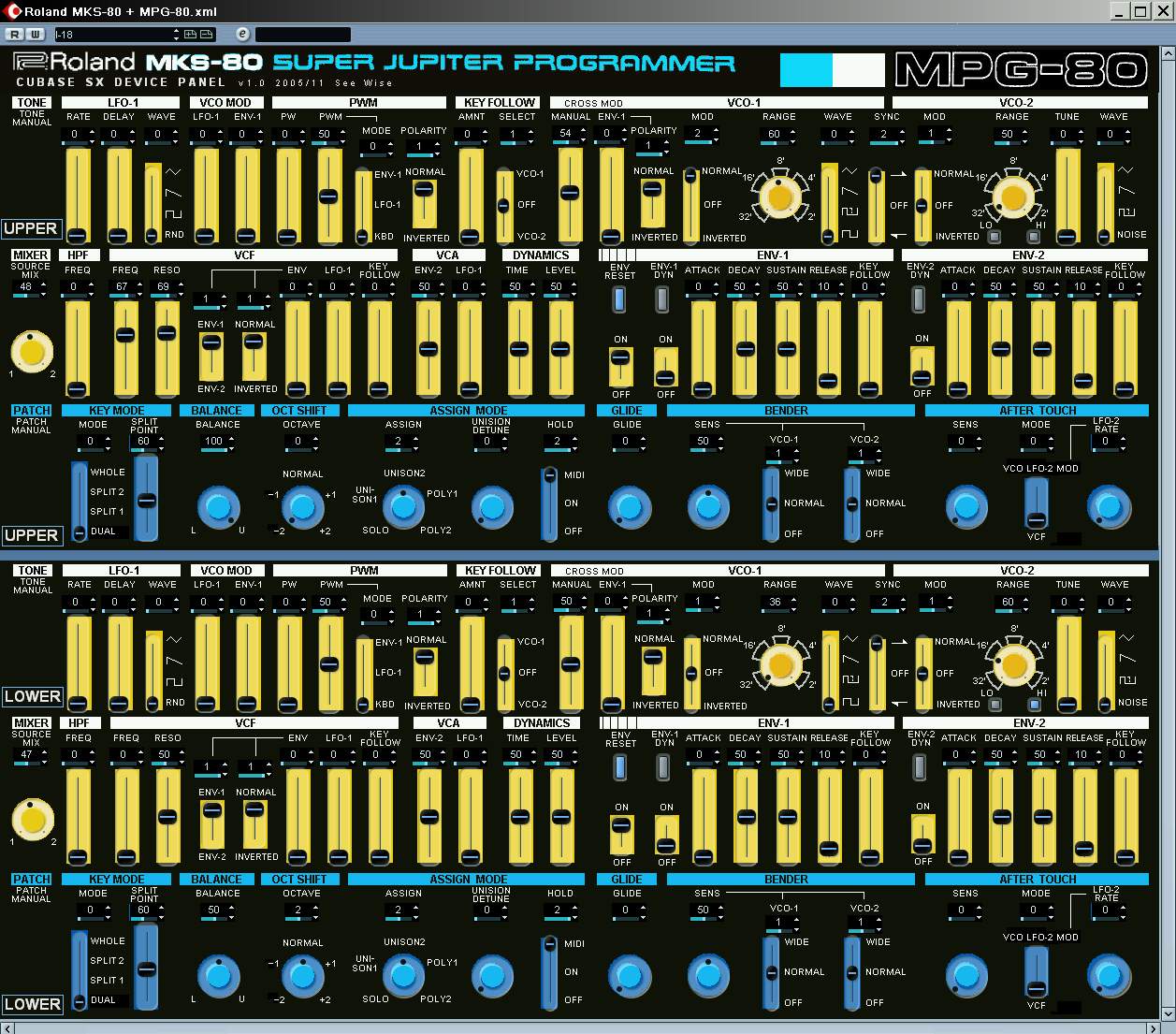 |
|
|
NOTES: Here, I tried to make a Panel that re-creates the
MPG-80 programmer for the Roland MKS-80 Super Jupiter rackmount. Anyway, like the MKS-70 JX panel, because
the MKS-80 has Upper and Lower tone, I have placed 2 MPG-80 panels here.
Works on any of the 16 midi channels that is assigned in Cubase, the controls send SysEx messages. |
|
| Download XML | |
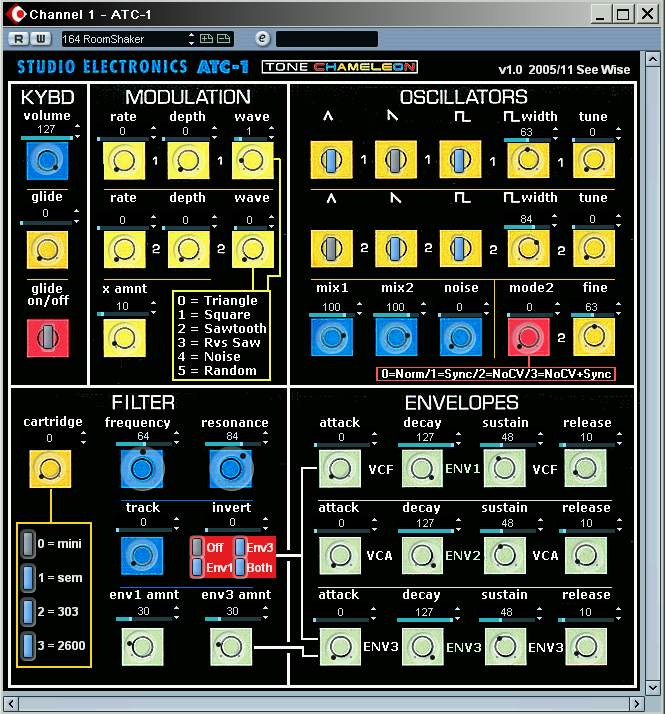 |
|
|
NOTES: There is one problem tho... Some functions of the ATC-1 are not controlled by Midi CC#, they can be configured by SysEx, but they're not individually documented. I took a look at the Sound Diver adaptation, the patch editing affects the whole patch, so at the moment, without the SysEx implementation details, I can't add those extra functions in this panel, but I think it is ok good enuf for the time being ; ) Works on any of the 16 midi channels that is assigned in Cubase, the controls send Midi CC messages. |
|
| Download XML | |
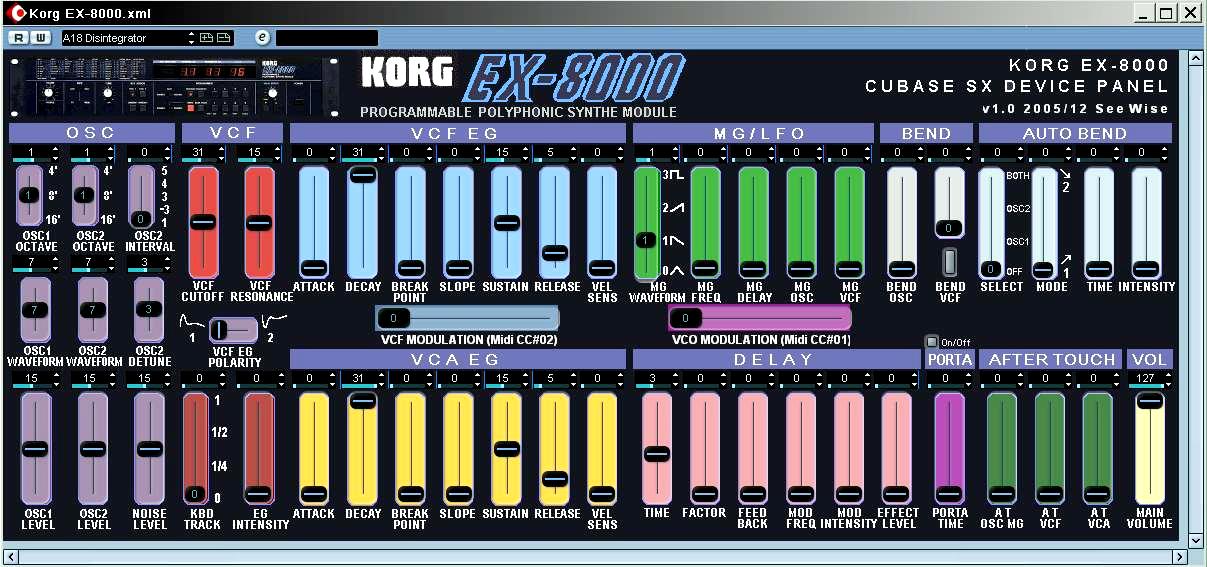 |
|
|
NOTES: Works on any of the 16 midi channels that is assigned in Cubase, the controls send SysEx (and Midi CC) messages. |
|
|
Multi Channel :
Download XML System Midi Channel 1: Download XML |
|
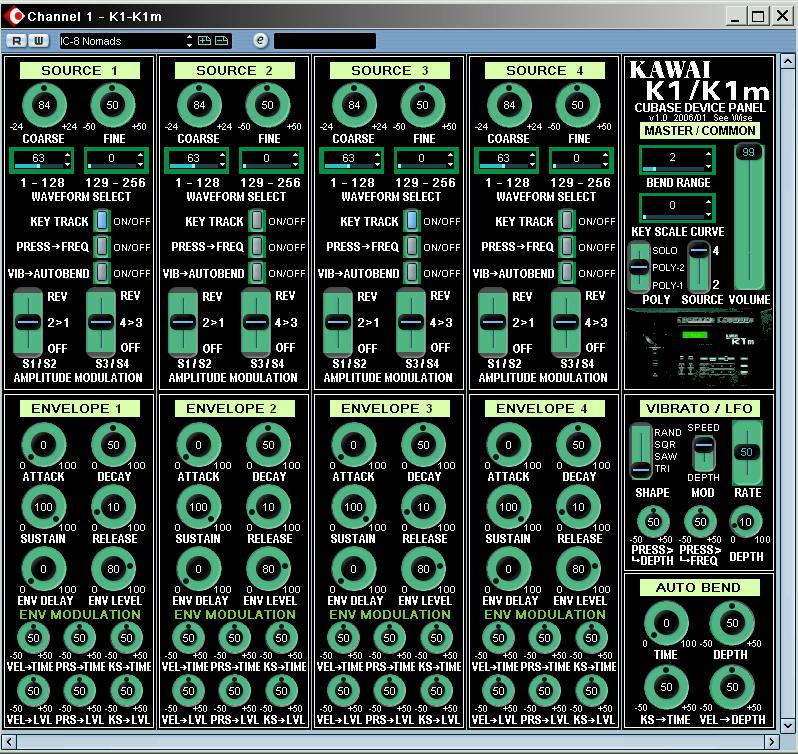 |
|
|
NOTES: Panel part is basically built up with combinations of Inspector Panels, basically most of the single editable parameters are all there, Works on any of the 16 midi channels* that is assigned in Cubase, the controls send SysEx messages. |
|
|
About the System Midi Channel: |
|
| Download XML | |
 |
|
|
NOTES: Patch Selection includes all the preset
patch names, panel has all the midi controls. Works on any of the 16 midi channels that is assigned in Cubase, the controls send Midi CC messages. |
|
|
About the System Midi Channel: |
|
|
Dave Smith Instruments Evolver v1.x (Patch+Panel) |
Download XML |
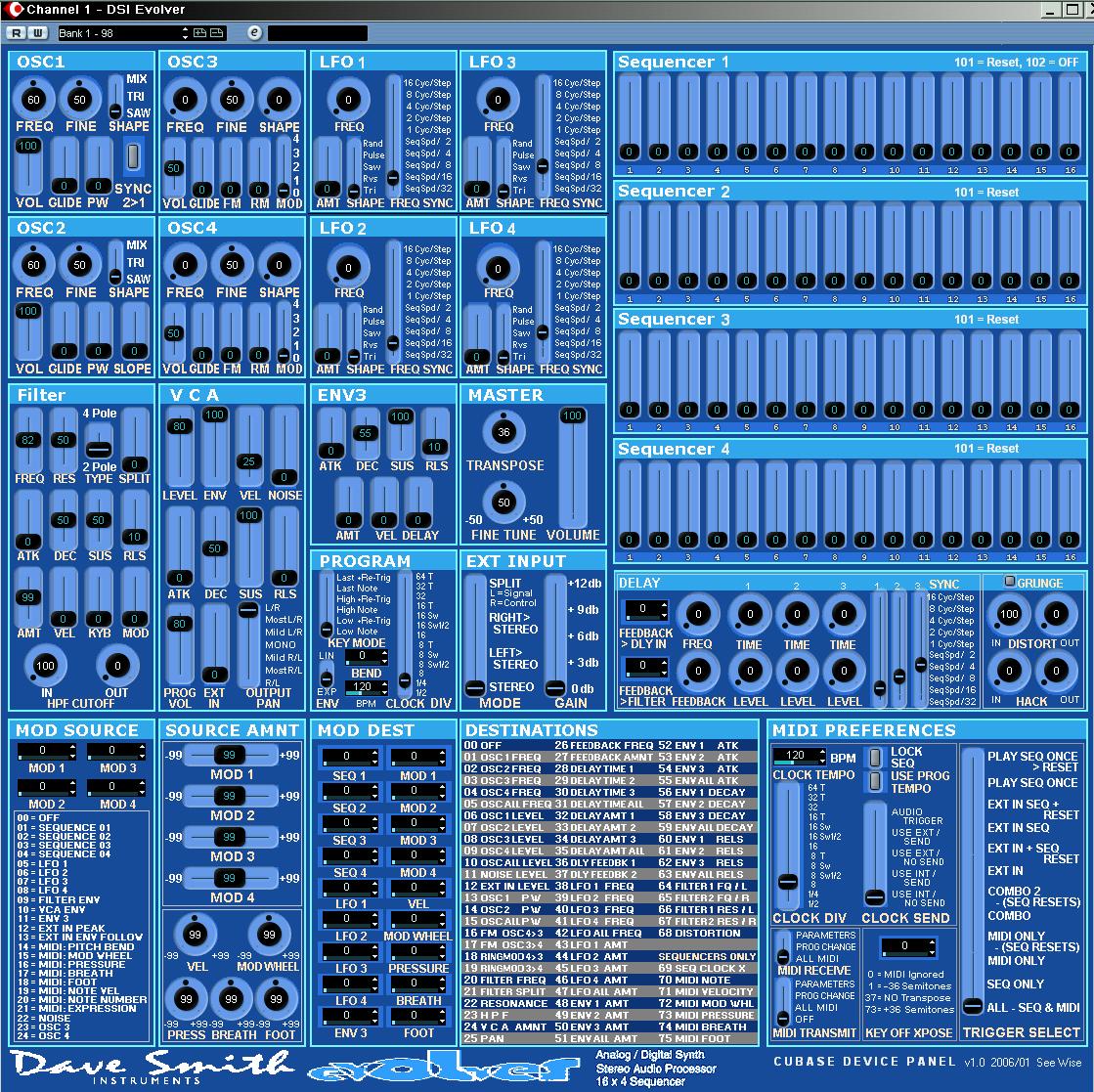 |
|
|
NOTES: Basically, the panel layout here is based on Rory Dow's (but now with graphics/backgrounds) - only that I tried to do them as Inspector Panels, as many as possible, so that I can try to reduce the overall size and many of them can be used at the Inspector. The main large panel is still quite huge tho... but what the hack, it has patch selections & fancy panel all in one now :) Works on any of the 16 midi channels that is assigned in Cubase, the controls send SysEx messages. |
|
|
Q U I C K J U M P |
|
|
TOP
| Full
Device Panels |
Dummy
Panels | |
| Download XML | |
 |
|
|
NOTES: The patch selection part, has all the presets numbered and named (from the latest OS v1.27) factory patches. (001-064 and then duplicate of those in 065-127). There are 2 more groups/folders, which are exactly the same, numbered but without the patch names. The panel part is a basically a virtual M.A.R.S. Control - the layout is exactly the same. Note that R1 and R2, (which are reserved and don't really do anything) send out Bank Select CC, as in the real hardware, but these 2 Midi CC's are not really used by the M.A.R.S. Works on any of the 16 midi channels that is assigned in Cubase, the controls send Midi CC messages. |
|
| Download XML | |
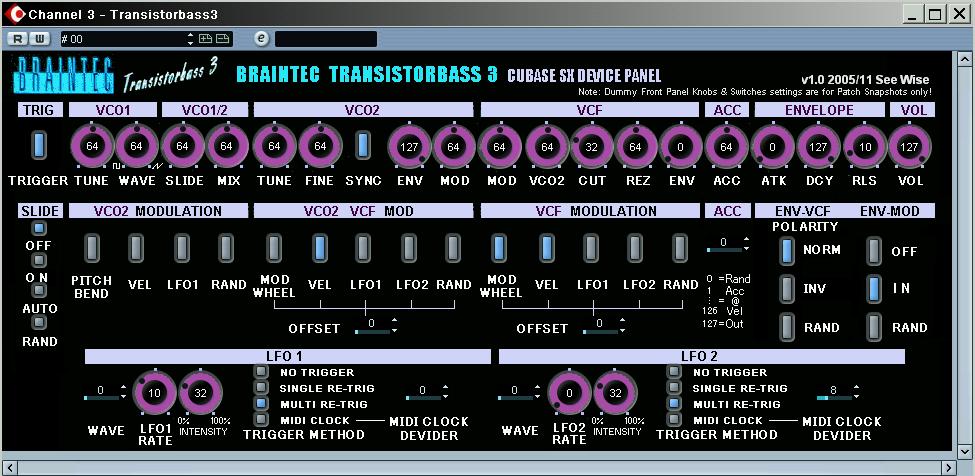 |
|
|
NOTES: The Panel, has 2 parts. Works on any of the 16 midi channels that is assigned in Cubase, the controls send Midi CC messages. |
|
| Download XML | |
 |
|
|
NOTES: Works on any of the 16 midi channels that is assigned in Cubase, the controls send Midi CC messages. |
|
| Download XML | |
 |
|
|
NOTES: Works on any of the 16 midi channels that is assigned in Cubase, the controls send Midi CC messages. |
|
|
Q U I C K J U M P |
|
|
TOP
| Full
Device Panels |
Dummy
Panels | |
| Download XML | |
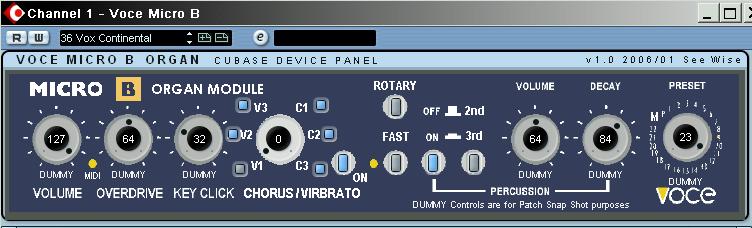 |
|
|
NOTES: Works on any of the 16 midi channels that is assigned in Cubase, the controls send Midi CC messages. |
|
| Download XML | |
 |
|
|
NOTES: Works on any of the 16 midi channels that is assigned in Cubase, the controls send Midi CC messages. |
|
| Download XML | |
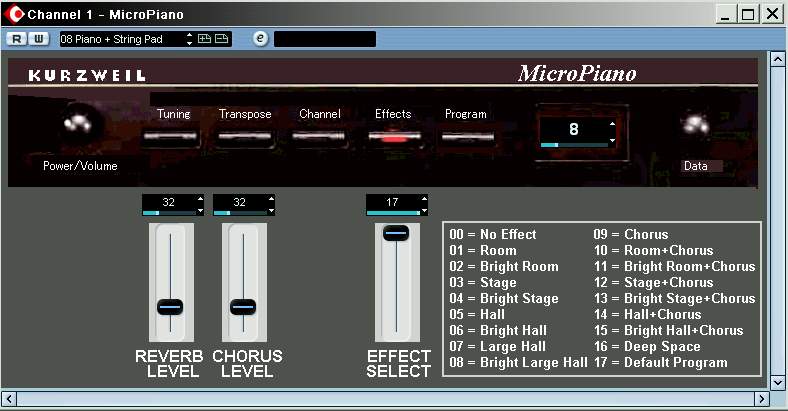 |
|
|
NOTES: Works on any of the 16 midi channels that is assigned in Cubase, the controls send Midi CC messages. |
|
| Download XML | |
 |
|
|
NOTES: So
basically this is a BassStation Rack split in two halves, with the
exception that there are 2 sets of envelope knobs. The patch selection part includes all 40 factory ROM (with names) and the other 60 User slots. Works on any of the 16 midi channels that is assigned in Cubase, the controls send Midi CC messages. |
|
| Download XML | |
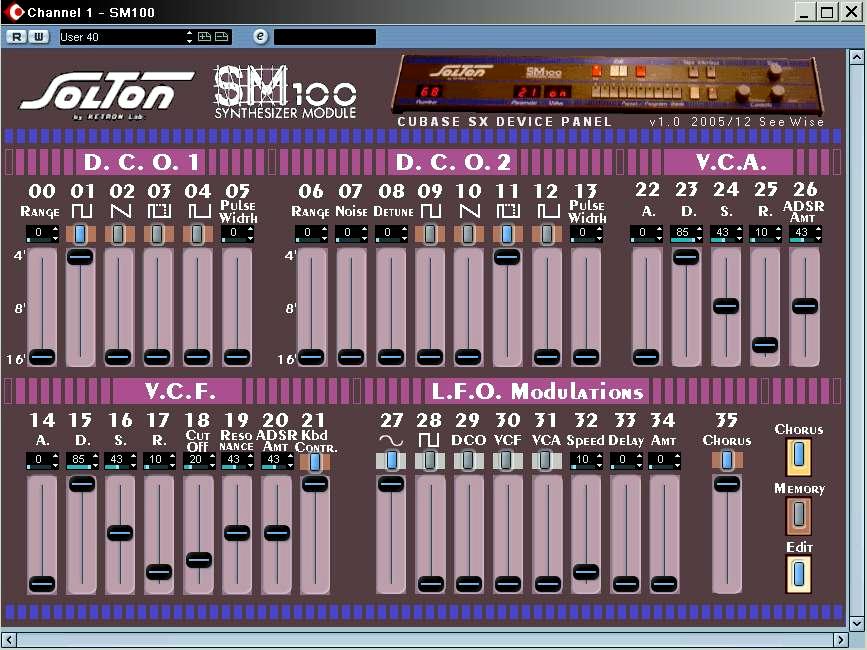 |
|
|
NOTES: Press EDIT on the Panel, and the EDIT on
the SM100 will light up, and that's where the fun begins... Patch selection utilize program changes 0-99, which selects the 0-99 presets, where 0-39 are ROM presets and 40-99 are user presets. Beware tho, the SM100 uses some very standard Midi CC's like Volume (CC07), Pan (CC10), Modulation (CC01) and so on but using them as any other controller, but not actually volume, pan nor modulation - that's cos these standard CC's weren't even properly defined back in 1985. Works on any of the 16 midi channels that is assigned in Cubase, the controls send Midi CC messages. |
|
|
Q U I C K J U M P |
|
|
TOP
| Full
Device Panels |
Dummy
Panels | |
| Download XML | |
.jpg) |
|
|
NOTES: Works on any of the 16 midi channels that is assigned in Cubase, the controls send Midi CC messages. |
|
| Download XML | |
 |
|
|
NOTES:
Reason is, the MS6 itself does not respond to MIDI CC's (except for like
Midi Volume, Modulation & Sustain). Works on any of the 16 midi channels that is assigned in Cubase, the controls send Midi CC messages. |
|
|
Oberheim Matrix-1000 * v3 * |
Download XML |
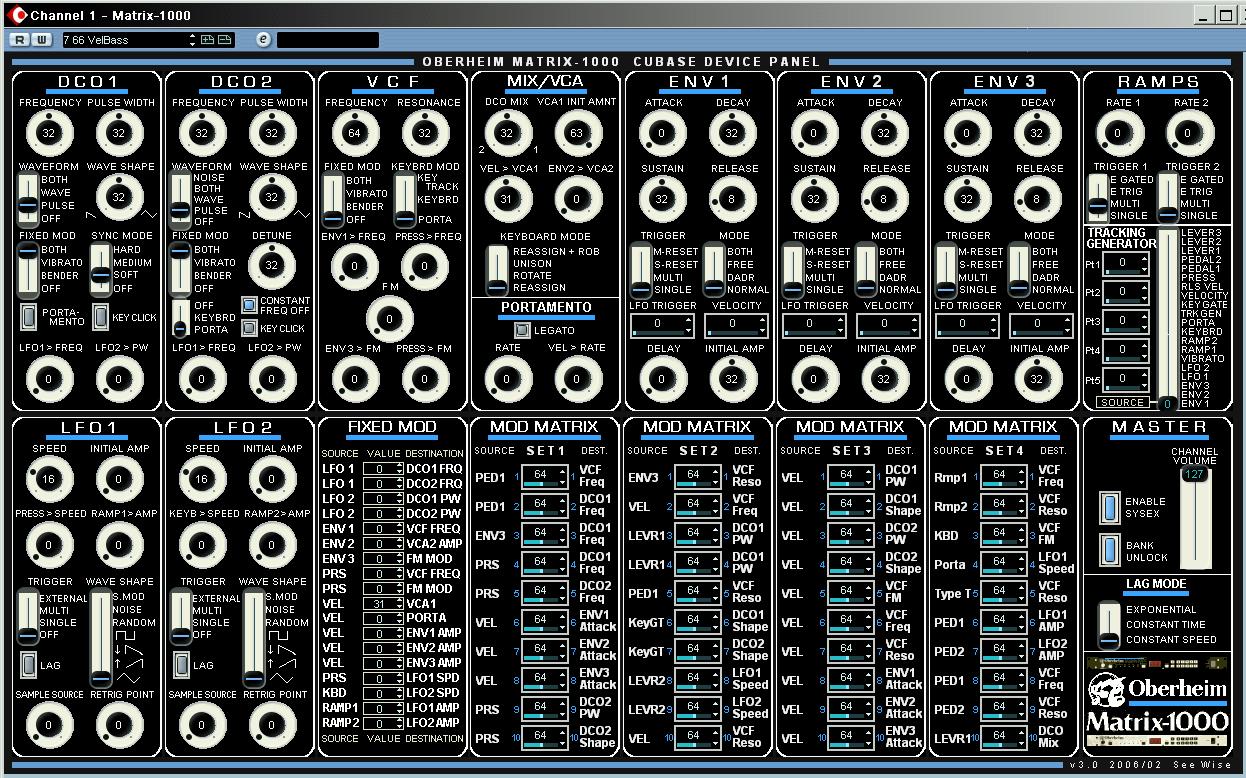 |
|
|
NOTES: Recently I saw people attempting to make a similar panel but using SysEx as patch selection. But hey, there's no need. The Matrix-1000 responds to Bank Commands, u just need a few more lines there before it kicks into changing the banks/patches. So basically, this edited XML, includes full 1000 program changes, numbered/named, works on all 16 midi channels, plus, on the panel side, I have put the stock Matrix-1000 device control panel there. Works on any of the 16 midi channels that is assigned in Cubase, the controls send SysEx messages. |
|
|
UPDATE
v3 (2006/02) As with the previous v2, the whole thing only uses 3 SysEx strings with variable functions, so SysEx strings are kept to a minimum (UNLIKE the stock Panel which has about 50+ independent SysEx strings!). The main panel is a combination of smaller
Inspector panels. Basically what were on the old panel are here, plus a
bit more :) |
|
|
** If you don't need to panel and just want patch name select (for all 1000 programs, see below under the Patch Names Only Section ** |
|
|
And for the record, the Previous Edited v2: Download v2 XML |
|
| Download XML | |
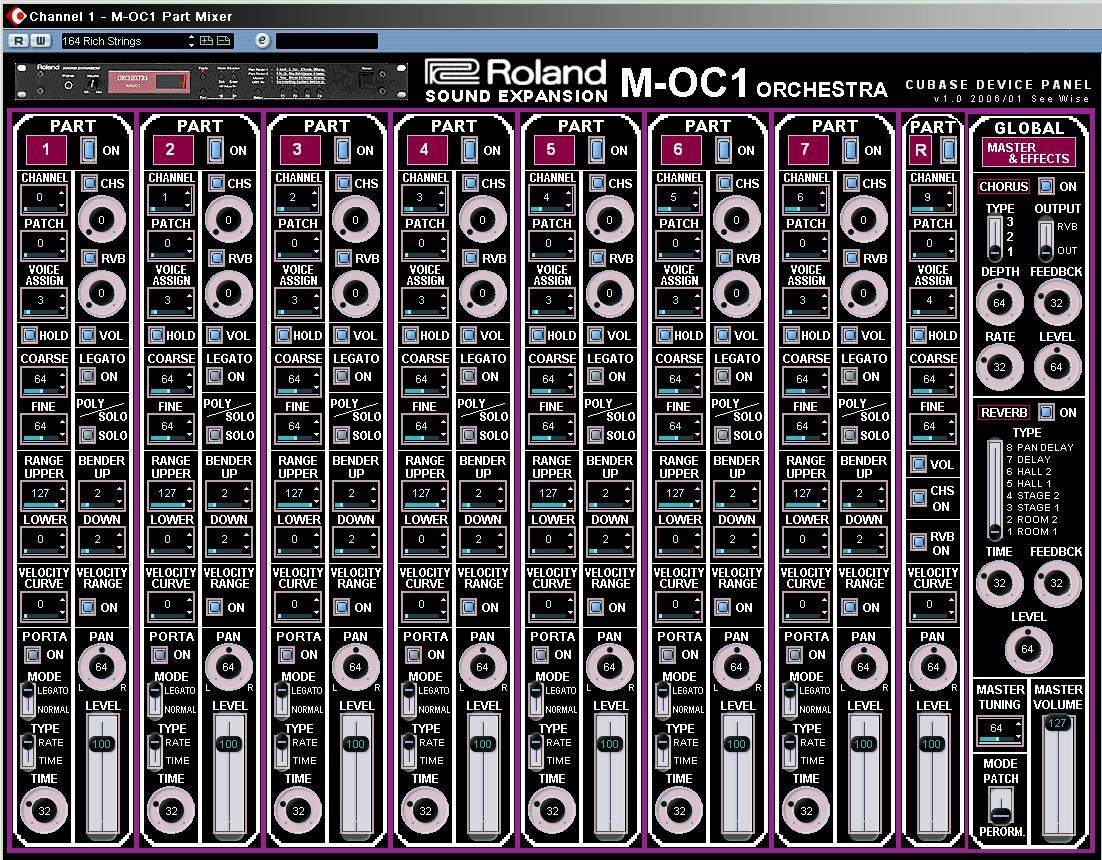 |
|
|
NOTES: Anyway, this is for the M-OC1, which is one of those Roland "Sound Expansion" series, which is like one of those SR-JV cards built as a single 1u rackmount module. It's basically like a cut-down JV, but with specific sounds, in this case, "Orchestra". |
|
|
Patch Selection part contains all the patch names to the 255 patches & performance names are all there too. The main panel is basically an 8 'PART"
Mixer. By "Part" I mean this is not a Midi (channel) mixer - each
channel is controlling each PART on the M-OC1, and the Midi Channel can
even be set from the panel. |
|
|
There are two other panels, basically two Rhythm "Note" Editors. The first one, being the basic/simple one, is locked at Channel 10, and it used purely Midi CC / NRPN controllers, which basically is a GS Standard drum editor. The 2nd one is a more advanced Rhythm Note Editor, all using SysEx. This can only be called up when the Inspector Channel is set to ANY and you have to Ctrl Click the Open Device little button (at the top of the Inspector) so to choose to open it. All the Drum Note NAMES are listed. |
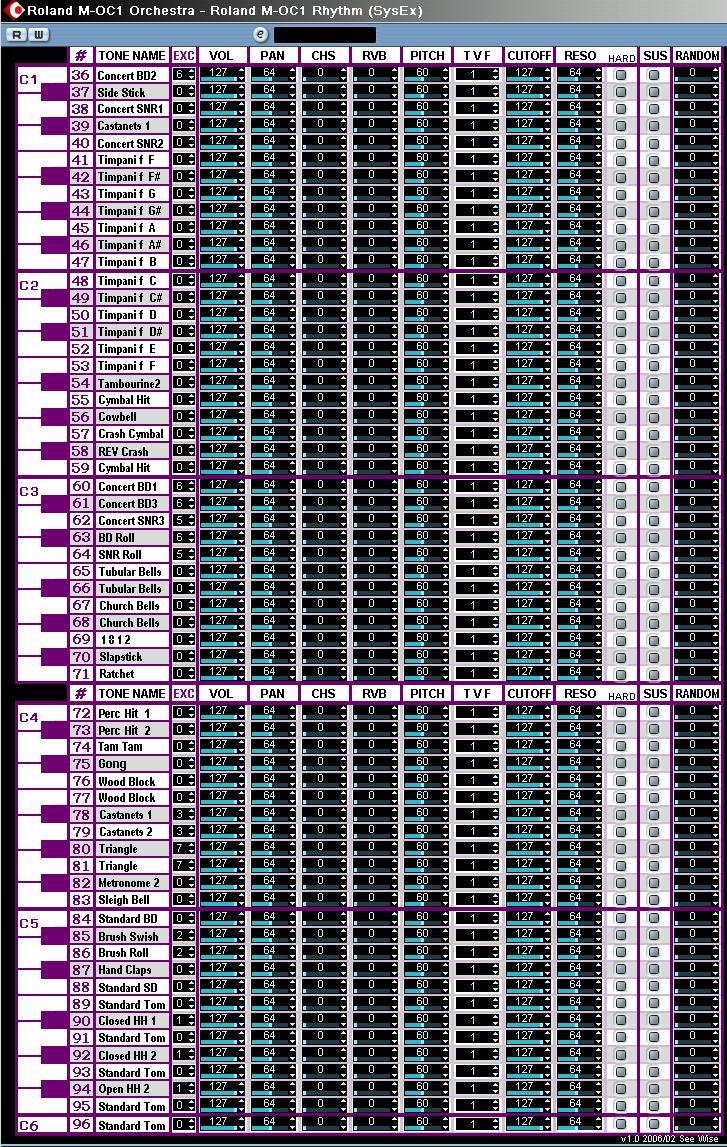 |
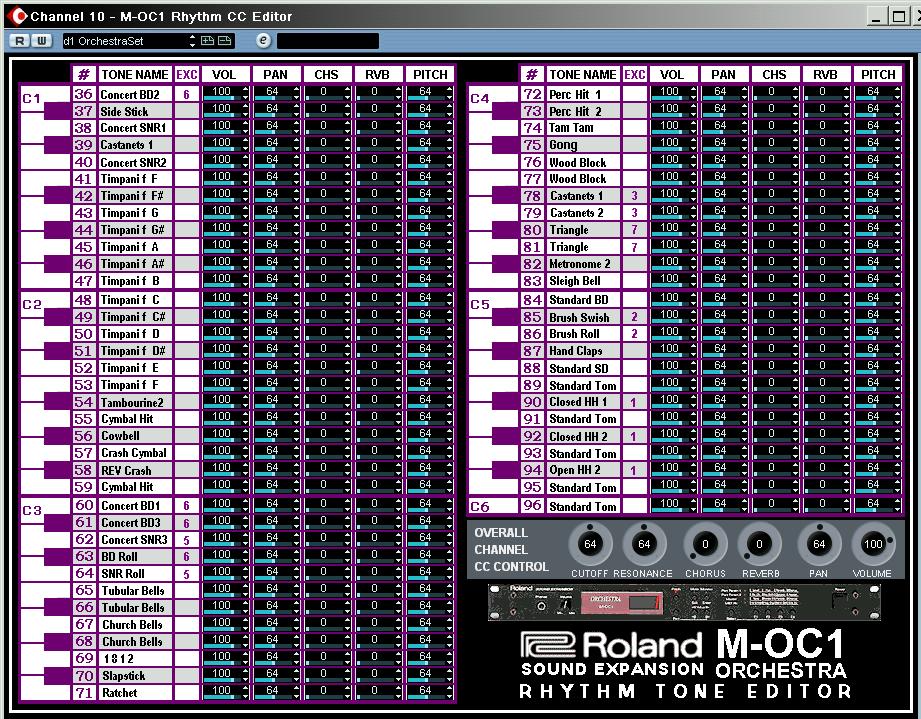 |
|
|
The Panels send out SysEx AND Midi CC's, & work on all 16 Midi Channels*. * Rhythm is at Midi Channel 10. Also,
"System Device ID" is 17. |
|
|
Q U I C K J U M P |
|
|
TOP
| Full
Device Panels |
Dummy
Panels | |
| Download XML | |
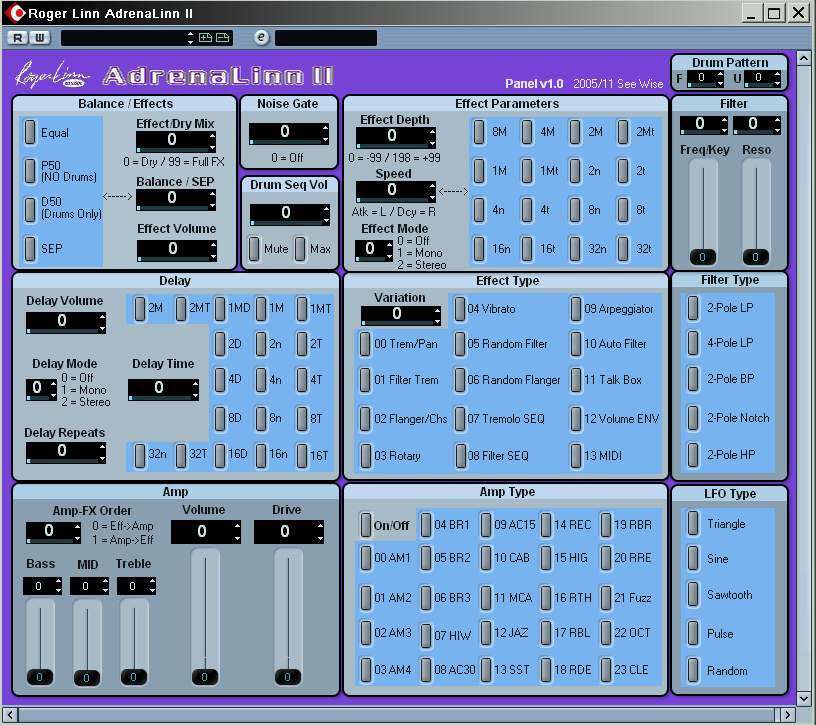 |
|
|
NOTES: Works on any of the 16 midi channels that is assigned in Cubase, the controls send SysEx messages. |
|
| Download XML | |
 |
|
|
NOTES:
Work on any of the 16 midi channels
that is assigned in Cubase, controls send Midi CC messages. |
|
|
Since it's so limited, I've also put together a quick Track Mixer (Track Control) script... (.txt file HERE) |
|
| Download XML | |
 |
|
|
NOTES: Work on any of the 16 midi channels that is assigned in Cubase, controls send Midi CC messages. |
|
| Download XML | |
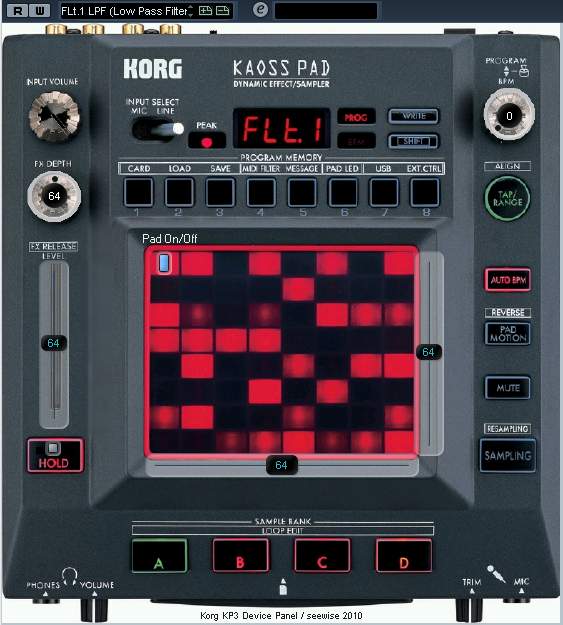 |
|
|
NOTES: |
|
|
Work on any of the 16 midi channels that is assigned in Cubase, controls send Midi CC messages. |
|
| Download XML | |
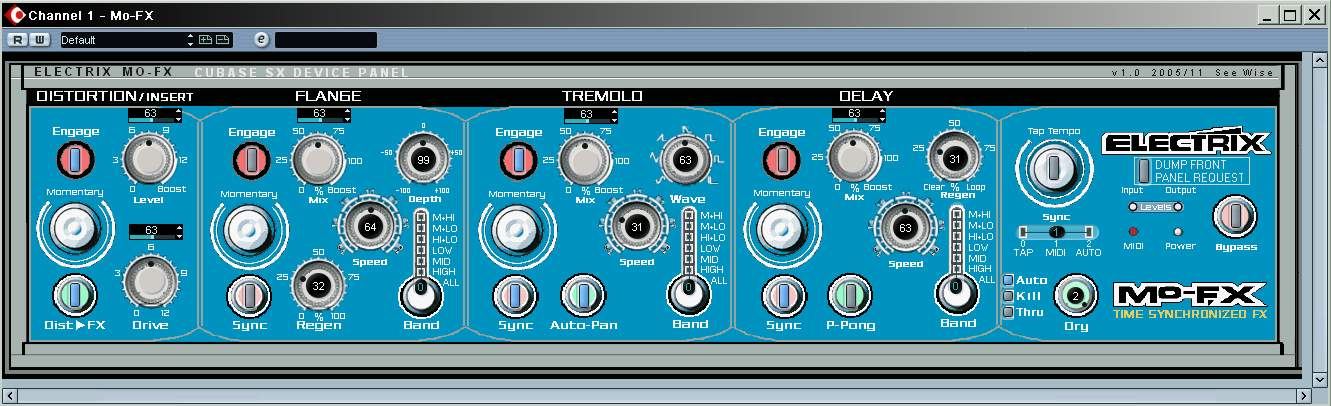 |
|
|
NOTES: Should work on any of the 16 midi channels that is assigned in Cubase, controls send Midi CC messages. |
|
| Download XML | |
 |
|
|
NOTES: Since the Mutator (MIDI) only receive midi data for the Filter CutOff, Resonance and VCA Level, as well as Midi Note Numbers for the Filter - so all the other knobs & switches on this panel again act as a virtual snap-shot patch sheet. The Mutator uses 2 adjacent Midi Channels,
so the bottom row is always a channel higher (i.e. +1). Works on any of the 15 midi channels that is assigned in Cubase, the 'real' controls send Midi CC messages, and the 'dummy' controls send dummy poly pressure. |
|
| Download XML | |
 |
|
|
NOTES: Works on any of the 16 midi channels that is assigned in Cubase, the controls send Midi CC messages. |
|
| Download XML | |
 |
|
|
NOTES: Works on any of the 16 midi channels that is assigned in Cubase, the controls send Midi CC messages. |
|
|
Q U I C K J U M P |
|
|
TOP
| Full
Device Panels |
Dummy
Panels | |
| Download XML | |
 |
|
|
NOTES: Someone asked for a panel for the Total Mix to control an RME Fireface. Well, I have a Multiface which also has the Total Mix (but with one or two less functions) so I thought maybe I'd give it a goal, since there seems to be quite a few issues about getting a panel to work. |
|
|
Problems... 2nd, most of the Mute / Solo, basically the
''button switches" that Total Mix uses are MIDI NOTES. 3rdly, I think this is a tiny bug in the
Midi Device Panel. When a Midi Note is assigned to a switch... Last of all... |
|
| But anyway, until then, this
is what I could only do on this particular panel, so, consider it a beta!
Well, at least, it could be used for quick setting of faders and so on. :) |
|
|
SLIGHT UPDATE: |
|
![]()
|
Q U I C K J U M P |
|
|
TOP
| Full
Device Panels |
Dummy
Panels | |
![]()
|
INTRODUCTION |
|
Right... I decided to make some of these panels that I called Dummy Panels. |
|
If you browse my site, you'll noticed that I have quite some amount of analogue synths (and some more modules too). These do not have patches, in fact most of them dun respond to midi controllers/SysEx (or only respond to like a few knobs and/or program change). |
|
So why built a panel? |
|
Well, in the old days, one would have to
photocopy the patch sheet at the back of the manual so to write down what
settings were used, in case of the need to recall a sound/patch. |
|
The Dummy Panels either use some midi cc or poly pressure, so they're not empty knobs/switches, and snapshots can be stored and recalled. |
|
I do have plans to make more of these Dummy
Panels, even for old analogue mono synths. |
|
2005/11 |
|
DUMMY Midi Device Panels (Or with Minimal / Limited Midi Controls) |
| Download XML | |
 |
|
|
NOTES: |
|
| Download XML | |
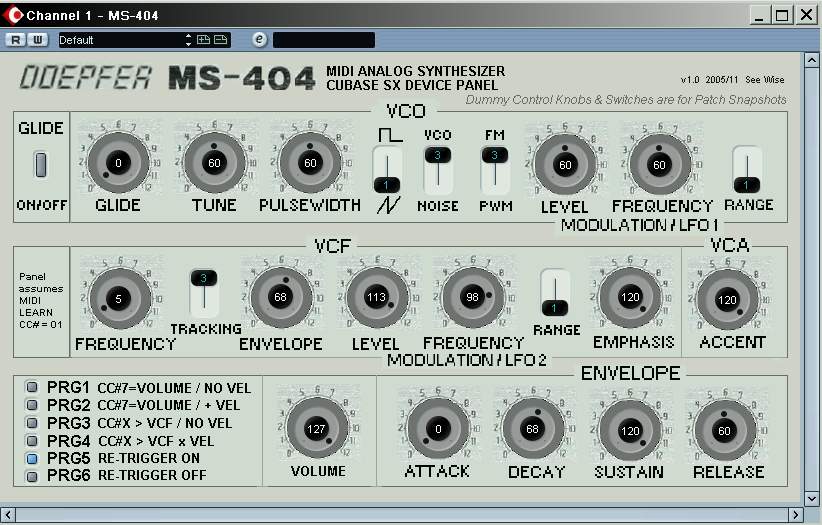 |
|
|
NOTES: Works on any of the 16 midi channels that is assigned in Cubase, the controls send Midi CC messages, Program Change. Dummy knobs use Poly Pressure. |
|
| Download XML | |
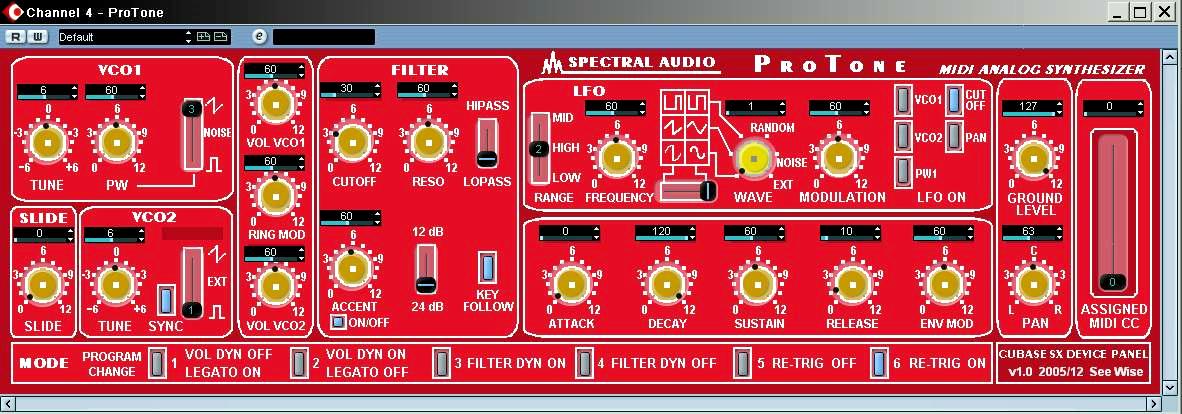 |
|
|
NOTES: Anyway, all controls are dummy EXCEPT for
the Main Volume, Accent Switch and the Program Mode Changes. Works on any of the 16 midi channels that is assigned in Cubase, the controls send Midi CC messages, Program Change. Dummy knobs use Poly Pressure. |
|
| Download XML | |
 |
|
|
NOTES: |
|
| Download XML | |
 |
|
|
NOTES: |
|
| Download XML | |
 |
|
|
NOTES: |
|
| Download XML | |
 |
|
|
NOTES: |
|
| Download XML | |
 |
|
|
NOTES: |
|
| Download XML | |
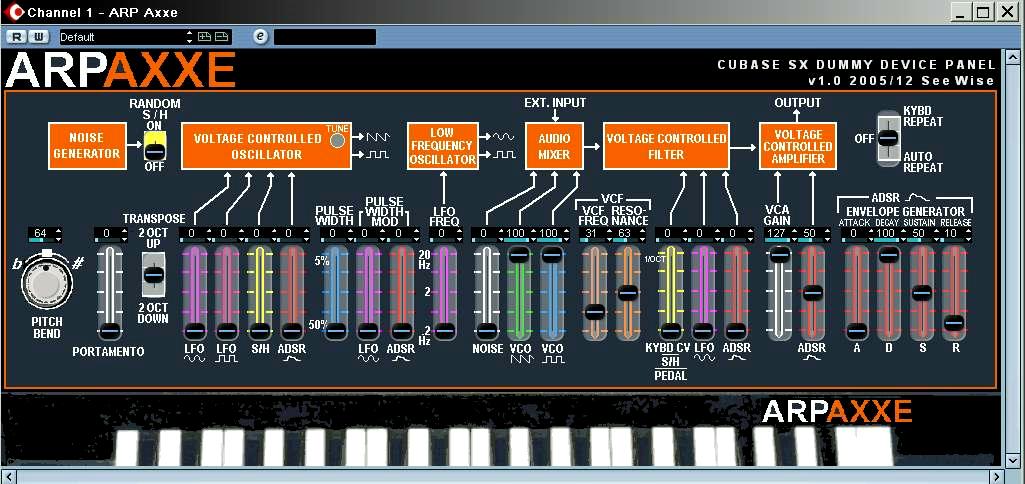 |
|
|
NOTES: |
|
| Download XML | |
 |
|
|
NOTES: |
|
| Download XML | |
 |
|
|
NOTES: Side notes: |
|
![]()
|
Q U I C K J U M P |
|
|
TOP
| Full
Device Panels |
Dummy
Panels | |
![]()
|
INTRODUCTION |
|
The following are XML scripts that only contain the Patch names / Banks selections. |
|
Well, I made these for selecting programs in my synths! |
|
2005/11 |
|
Patch Selection Only Midi Device XML |
|
Dave Smith Instruments Evolver v1.x Patch Only |
Download XML |
|
NOTES: |
|
|
Korg EX-8000 (DW-8000) Patch Only |
Download XML |
|
NOTES: |
|
|
RedSound eleVAta Patch Only |
Download XML |
|
NOTES: |
|
|
Cheetah MS6 Patch Only |
Download XML |
|
NOTES: |
|
|
Cheetah MS800 Patch Only |
Download XML |
|
NOTES: |
|
|
Oberheim Matrix-1000 Patch Only |
Download XML |
|
NOTES: |
|
|
Some notes: |
|
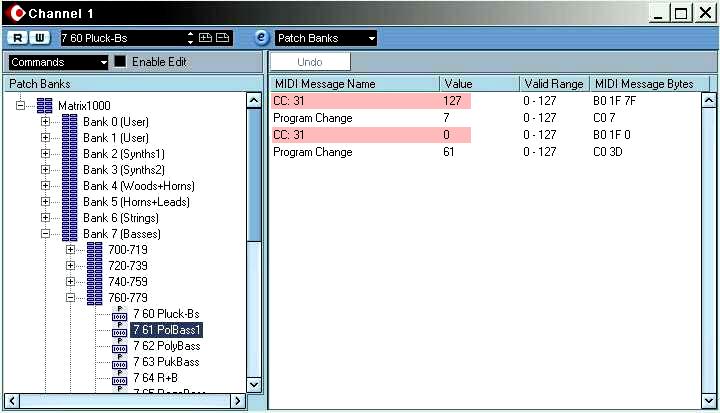 |
|
|
Each Patch Selection, it sends out a 127 value of Midi CC#31, turning the BANK LOCK On, followed by a program change # that selects the bank#. And then after a 0 value for Midi CC#31 turns the BANK LOCK Off, and a program change to select the program number in that bank. |
|
|
Fro further info on the Patch Banks editor, please see HERE. |
|
|
Lexicon MPX-550 Patch Only |
Download XML |
|
NOTES: |
|
![]()
|
Q U I C K J U M P |
|
|
TOP
| Full
Device Panels |
Dummy
Panels | |
![]()
Well, in the past few years, I have collected
many patch name scripts from the web,
and also made quite a few myself.
As the introduction of Midi Device Panels, these scripts are starting to become
obsolete.
Well, I'll eventually put what I have got up here when I have the time...
![]()
|
INTRODUCTION |
|
The following are XML scripts "TEMPLATES", I used them for "quick start" or for panels that needs certain paramters that takes a bit of time to define. |
|
2006/01 |
|
New "Multi" Panel Template |
Download XML |
|
Since I usually do my panels so that they work across all 16 channels, and it's time consuming every time I need to start one, I need to go Create New Device and then check all 16 Midi Channels. So I just saved one after all that's done, and just import this to work with instead. |
|
|
Midi Note # Template |
Download XML |
|
One problem about the Midi Device Manager
editor is that, there's no way to define Midi Notes as your target
parameter. However, you could do that with the old VST32 Mixer Maps, and
the Midi Device Manager can import these Mixer Maps. |
|
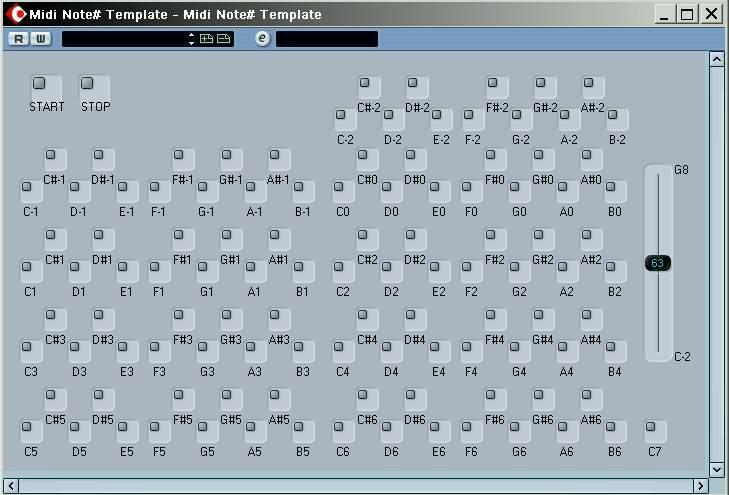 Midi Notes Test panel, Imported from Mixer Map. |
|
![]()
|
Q U I C K J U M P |
|
|
TOP
| Full
Device Panels |
Dummy
Panels | |
![]()